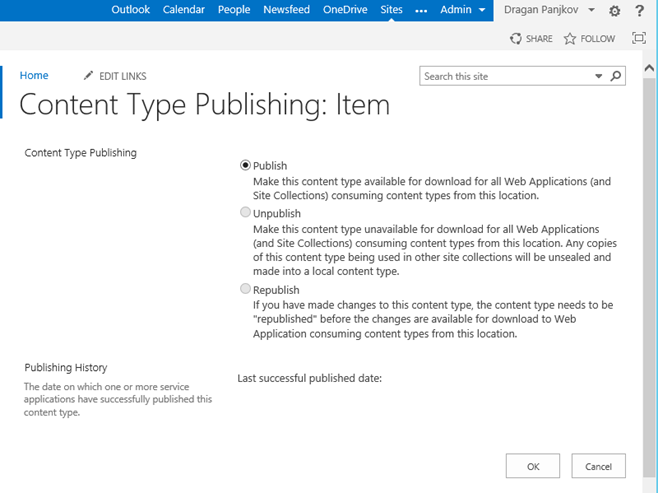Quick tip: Content Type Hub in Office365
Content Type Publishing and Content Type Hub are widely used mechanism for creating and maintaining reusable set of Content Types in SharePoint. Content Type Hub helps administrators to spend less time administering Content Types across the organization by providing centralized storage for Content Types which are used in more than one Site Collection. Content Types are created/deployed in the Hub site, and after publishing they are available to all sites which are "subscribed" to the Hub. Hub site is tied to Managed Metadata Service Application, and for its work it is using two Timer Jobs in on-premise environments.
In case of SharePoint Online and Office365, hub functionality is available as part of Midsize and Enterprise Plans out of the box. When you subscribe to your SharePoint tenant, Hub site is already created for you and you don't need to create site collection or promote it to become Content Type Hub. Hub site is not visible in SharePoint tenant administration, but it is there for you J
Address of the hub site is: https://
If you want to leverage Content Type Hub, all you need to do is:
Create/Deploy needed Content Types in the Hub site
- Publish each content type you want to be available to sites in your tenant
Open Content Type
In Settings menu, click "Manage Publishing for this content type"
Select "Publish" and click "OK"
After Timer Jobs finish their operations, you will be able to use published content type in your sites, lists and libraries.